![]() My forum
My forum
![]() IaxClientOcx
IaxClientOcx
![]() IaxTeleFon
Setup
IaxTeleFon
Setup
![]() Vb-test
sample Project
Vb-test
sample Project
![]() IaxClient
from Web
IaxClient
from Web
![]() IaxClient C# Sample
IaxClient C# Sample
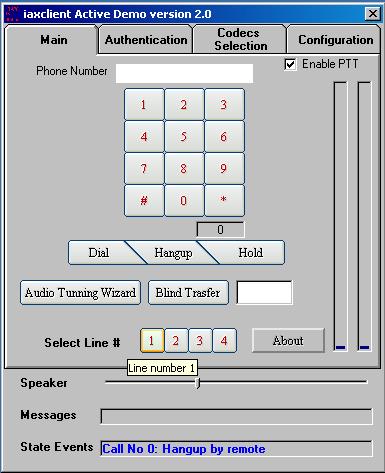
My Current IAX related work:-
Please visit my forum for latest development and downloads http://www.silicontechnix.com/forum
Iax Client ActiveX/COM Project
IAX2 ActiveX is a COM based super fast and most native windows based solution for Rapid Application Developments. This IAXActiveX supports most of the functionality of IAX2. It enables any one to drag and drop in any COM supported platform and use IAX protocol in any application including Web Pages, VB, VC, Delphi, C Builder Applications etc with zero knowledge of programming or just small scripting skills can be used with any server side scripting language when developing web based client.
IaxClient Control is best for Webbased and PC based developments and applications like Web2call, click2call , pc2phone, pc2pc, phone2pc, Computer Telephony Integrations, Online Confrernces, Audio Chat rooms etc
Iaxclient project by Steve Kann Iaxclient. A project to create a cross-platform IAX-protocol IP telephony client. IAX is the native protocol used by The Asterisk PBX Although asterisk supports other IP protocols (including SIP, and with patches, H.323), IAX's simple, lightweight nature gives it several advantages, particularly in that it can operate easily through NAT and packet firewalls, and it is easily extensible and simple to understand. This ActiveX is not a client itself but a tool to create customized Standalone and webbased client in minutes.
Features ![]() Microsoft Authenticode
Signed Control form thawte.com.
Microsoft Authenticode
Signed Control form thawte.com. ![]() Easy to use no
complex installation is required (webversion).
Easy to use no
complex installation is required (webversion). ![]() Very compact in size just 176KB for all
(webversion).
Very compact in size just 176KB for all
(webversion).
![]() Registering with multiple Asterisk PBX, supporting IAX2 protocol
Registering with multiple Asterisk PBX, supporting IAX2 protocol
![]() No need for
register before dialing
No need for
register before dialing
![]() Support for both
plaintext and MD5 authentication
Support for both
plaintext and MD5 authentication ![]() Multiple Codecs support,
GSM,Speex,alaw,ulaw,iLBC.
Multiple Codecs support,
GSM,Speex,alaw,ulaw,iLBC.
![]() DTMF
support.
DTMF
support.
![]() Selectable
Audio Filters (Echo cancellation, Noise Cancellation, Automatic Gain
Control)
Selectable
Audio Filters (Echo cancellation, Noise Cancellation, Automatic Gain
Control)
![]() Can use any audio device as ring device
(including PC speaker), independent of the play
device
Can use any audio device as ring device
(including PC speaker), independent of the play
device
![]() Separate audio device
than the default
Separate audio device
than the default
![]() Audio Tuning Wizard
for setting sound/mic device and volume/Playback.
Audio Tuning Wizard
for setting sound/mic device and volume/Playback.
![]() Volume control and
Speaker Control
Volume control and
Speaker Control
![]() Switch between two
calls
Switch between two
calls
![]() Multiple Lines support (by default 4)
Multiple Lines support (by default 4)
![]() Hold Call Support
Hold Call Support
![]() Blind Transfer Call support
Blind Transfer Call support![]() Voice Mailbox
and VM
notifications
Voice Mailbox
and VM
notifications![]() UnRegister/Logoff support.
UnRegister/Logoff support.![]() User selectable audio devices.
User selectable audio devices.![]() Multiple Languages
support.
Multiple Languages
support.![]() Control
100% save for scripting.
Control
100% save for scripting.![]() Internal Audio Devices Handler can be override by scripting or
coding.
Internal Audio Devices Handler can be override by scripting or
coding.![]() Internal
State Messages handler can be override by scripting or coding.
Internal
State Messages handler can be override by scripting or coding.![]() Codecs preferences,
allowed/disallowed etc.
Codecs preferences,
allowed/disallowed etc.![]() Tunneling Support, so IAX can be used over TCP with tunneling
server software.
Tunneling Support, so IAX can be used over TCP with tunneling
server software.
Iax Tele Fone
IaxTeleFon is based on IAxClientOCX2 with most of the features of IAX2 and Iax Client ActiveX with stylish look n feel like most advance windows applications. Iax TeleFone is designed in VB from the sample VB project with new features like address book, voice mails alert, call progress etc.
Iax Client for WinCE
Desinged a Pocket PC version using WinCE minimum features to port Iax to PDA devices. Still not tested completely.
Iax Client in Managed C++ (.NET)
Desinged a managed C sample for some friend, please download from here IaxClient Managed C Sample
Iax Client with C#
Desinged a C# version in 10 minutes, please download from here IaxClient C# Sample.
API for IAXClientOCX Member of IAXCLIENTOCXLib.IaxClientOcx HostName As String UserID As String Password As String PhoneNumber As String silencethreshold As Long Codec As Long Event GetAudioDevices(Type As String, DeviceName As String) Event levels(input As Long, output As Long) Event Messages(Message As String, eventType As Integer) Event StateEvents(CallNo As Integer, state As Integer, sRemote As String, sRemoteName As String, sLocal As String, sLocalContext As String) Event StateMessages(Message As String) Sub GetAudioDevice() Sub TogglePTT(iPTT As Long) Sub SelectLine(Line As Long) Sub SendDTMF(num As String) Sub MicBoost(Value As Integer) Sub Hold() Sub SetCLIID(Name As String, PhoneNumber As String) Sub SetMicVolume(Volume As Integer) Sub SetSpeakerVolume(Volume As Integer) Sub AboutBox() Sub ApplyFilter(AGC As Integer, NoiseReduce As Integer, EchoCancel As Integer) Sub BlindTransfer(LineNumber As Integer, Extesnion As String) Function AudioWizard() As Long Function InitIAX() As Long Function Shutdown() As Long Function GetMicVolume() As Double Function GetSpeakerVolume() As Double Function Register() As Long Function Dial() As Long Function HangUp() As Long Function AcceptCall(CallNo As Integer) As Integer Function RejectCall(CallNo As Integer) As Integer Function SetAudioDevices(InputDevice As String, OutPutDevice As String, RingDevice As String) As Long